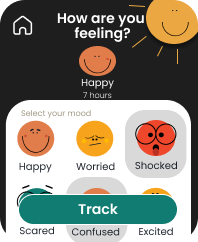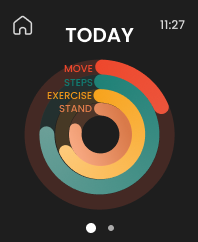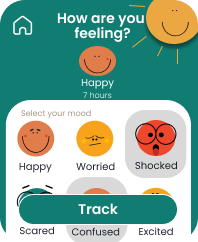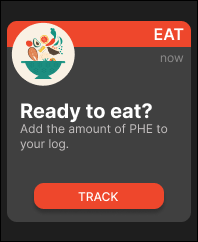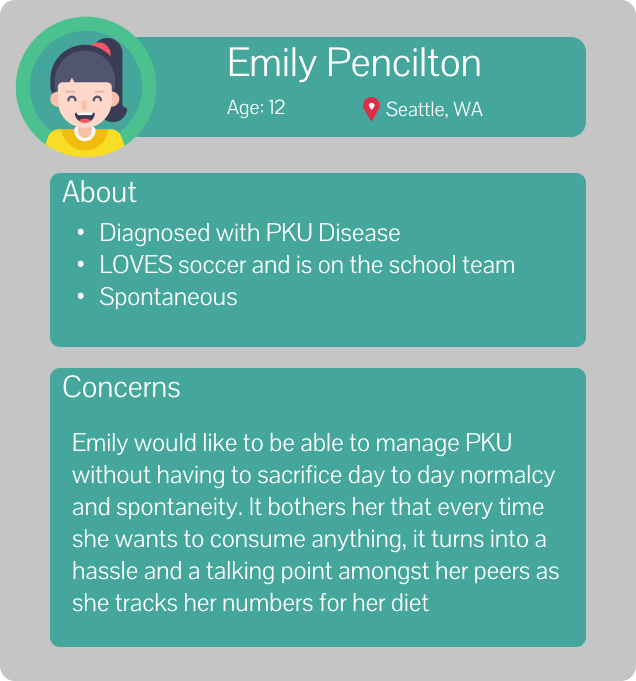FLOK
Mission
Develop a comprehensive Apple Watch application that seamlessly integrates with an already existing application concept. This application is curated to facilitate patients by collecting, managing, and analyzing patient data relevant to inherited metabolic disorders, specifically PKU. The app will ensure real-time data monitoring, alerts, and necessary guidance to manage metabolic disorders effectively.
Role
UI / UX Designer
Performed User Research to create a prototype Apple Watch interface for the customer ‘FLOK’.
Duration
~ 8 Weeks
Setting Client Expectations
Questions for the Client
Before beginning, we formulated a set of questions to inquire all the aspects of the client’s goals.
Prospectus
After speaking with the client, we constructed a prospectus to tabulate our team and product expectations.
Design Thinking:
Our overall goal is simplicity. We want users to understand each element and feature quickly while completing tasks in the fewest clicks possible. First thing we knew was that we had to respect the consistency and color palettes of the original app.
We played with multiple theme ideas, but ultimately, we wanted the design to induce a feeling of familiar intuition to the premier Apple watch interface, so we opted with the darker theme. As mentioned before, the purpose of the Apple Watch Application is to reduce the user’s time spent recording and viewing stats, so we created the homepage with touchable icons that display basic measurements from each section.
EAT
When the home screen is opened, tapping on the food bowl icon opens dietary stats in the “EAT” section. The user can quickly navigate to the “quick-tally” function to record stats using the watch crown or the “+” and “-” icons.
FEEL
Tapping on the smile icon opens the “FEEL” logs. The user logs their current emotions and are able to view previously logged emotions. Users have the option to scroll, select multiple emotions, and undo a log if they so need.
Concept Development
Home Screen
FEEL Screen
Logging single emotion
Logging multiple emotions & undoing a log
>
>
MOVE
Tapping on the fitness icon opens the “MOVE” rings. Cognizant of Apple’s fitness rings, users can operate with intuition. A swipe over opens a basic version of the more in-depth challenges page that is available on the Smartphone app. In effort to build community, users can participate for points and a position on a leaderboard.
Ecological Momentary Assessment (EMA)
We implemented EMA reminders to take the ease off of users from having to remember when they should log specific details. It operates by vibrating the watch displaying an icon, then a short message to prompt the user. If the user continues, it immediately takes the user to the screen in the application that they require.
EAT EMA
FEEL EMA
MOVE EMA
User Persona & “EAT” Demo
Emily’s Coach surprises the team with a box of fruits around snack time. Because Emily has the FLOK App on her watch, FLOK’s Eat EMA pops up just before snack time. Emily taps track to quickly check her stats, then tallys the necessary dietary info of the fruit. The track shows up in the log and she proceeds to eat the fruit. Due to the familiarity of FLOK to the Apple Watch’s original interface, Emily is able to subtly track her dietary needs using buttons or the crown in seamless flows of actions without having to sacrifice day to day normalcy.